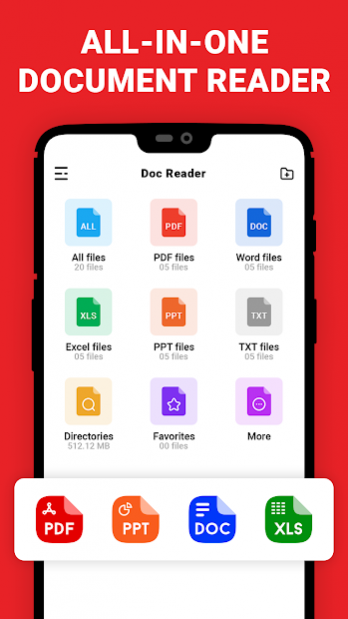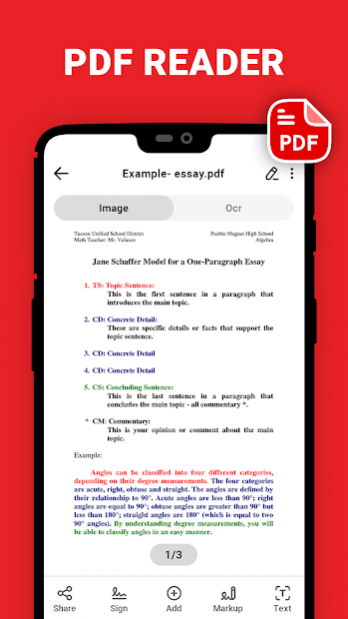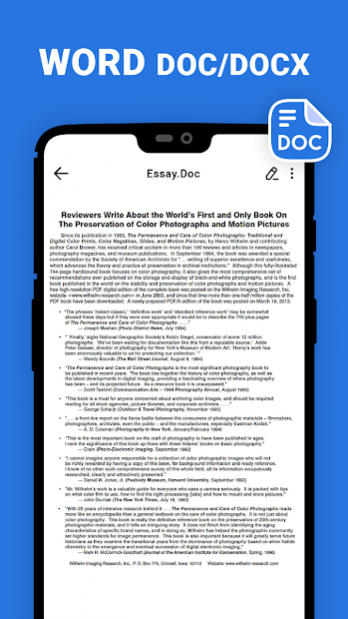Document reader-All Documents 2.5
Free Version
Publisher Description
PDF and word reader - word document
If you are looking for a powerful word document free for your office files management systems then our word document viewer - Docs Reader is the best choice.Document reader is also compile with pdf reader XLS and PDF viewer , documents and file viewer.
Office reader - PDF Reader views PDF Files and documents .
Download document editor and edit documents and best document view.
List all the PDF Files stored in your phone, browse PDFs you have for PDF Reader & office viewer
Completely offline document viewing. No need for internet read to document.
- Which show better than google docs.
- Fast open document .
- Easy to search for documents from an internal and external location.
Word reader and powerpoint documents manager , multiple documents and open office. Document app and w document with word reader and office documents and word documents 5.
File viewer and document app
document opener - Delete PPT easily from your device.
Document reader is also compile with pdf reader XLS and PDF viewer , documents and file viewer .
PPT Viewer: Get all PPT files in one place to perform various activities.
PDF Reader is the free office viewer.
Office documents to go so document opener is best indeed.
PPT viewer- Offile Office is a great tool to find all your PPTs and collect them in one place and PPT viewer allow you view PPT file - Office files with just one touch.
PPT Viewer- Docs App: Easy to use and great tool to find your all PPT files and document reader from SD card and collect them at one place and view them with single touch.View file Power point ppt document on android phone .
PDF & IMAGE FILES
Document reader
is also compile with pdf reader XLS and PDF viewer , documents and file viewer.Provide lots of tools for PDF reader.Pdf and word reader is for word document and office and document viewer and editor.
Document viewer and editor
All-in-one Complete Free Office Suite App
Integrate with Memo, Document, Spreadsheet, Presentation and PDF.
Best documents app
Pdf and word reader is for word document and office and document viewer and editor . Download document editor and edit documents and best document view,document opener.
Document editor and download editor and viewer
Portable Document Format (.PDF) and XML Paper Specification (.XPS) is supported format.
PostScript (.PS, .EPS) with ePub (.EPUB) is also available.May be better than google docs.
Edit documents and word reader
Document Viewer is an office application that allows you to read and view documents easily on mobile devices. We are supported to read all file documents types like Word, Excel, PowerPoint, Text, PDF and compress files.Document app and document with word reader and office documents and word documents 5.Word reader and powerpoint documents manager , multiple documents and open office.
PDF and word reader and office documents
Create new documents using blank or pre-designed templates. Edit existing MS Office documents. document opener.
Document app and w document with word reader and office documents and word documents 5.Word reader and powerpoint documents manager , multiple documents and open office.
Review/edit spreadsheets while on the go.
View and annotate PDF documents. Convert Office documents to PDFs.
Pdf and word reader is for word document and office and document viewer and editor. Download document editor and edit documents and best document view.
About Document reader-All Documents
Document reader-All Documents is a free app for Android published in the PIMS & Calendars list of apps, part of Business.
The company that develops Document reader-All Documents is XPDF - PDF converter and PDF editor. The latest version released by its developer is 2.5.
To install Document reader-All Documents on your Android device, just click the green Continue To App button above to start the installation process. The app is listed on our website since 2022-04-28 and was downloaded 0 times. We have already checked if the download link is safe, however for your own protection we recommend that you scan the downloaded app with your antivirus. Your antivirus may detect the Document reader-All Documents as malware as malware if the download link to com.documentfile.documentviewer.documentopener.wordopen is broken.
How to install Document reader-All Documents on your Android device:
- Click on the Continue To App button on our website. This will redirect you to Google Play.
- Once the Document reader-All Documents is shown in the Google Play listing of your Android device, you can start its download and installation. Tap on the Install button located below the search bar and to the right of the app icon.
- A pop-up window with the permissions required by Document reader-All Documents will be shown. Click on Accept to continue the process.
- Document reader-All Documents will be downloaded onto your device, displaying a progress. Once the download completes, the installation will start and you'll get a notification after the installation is finished.